- Published on
My experience with Arc browser
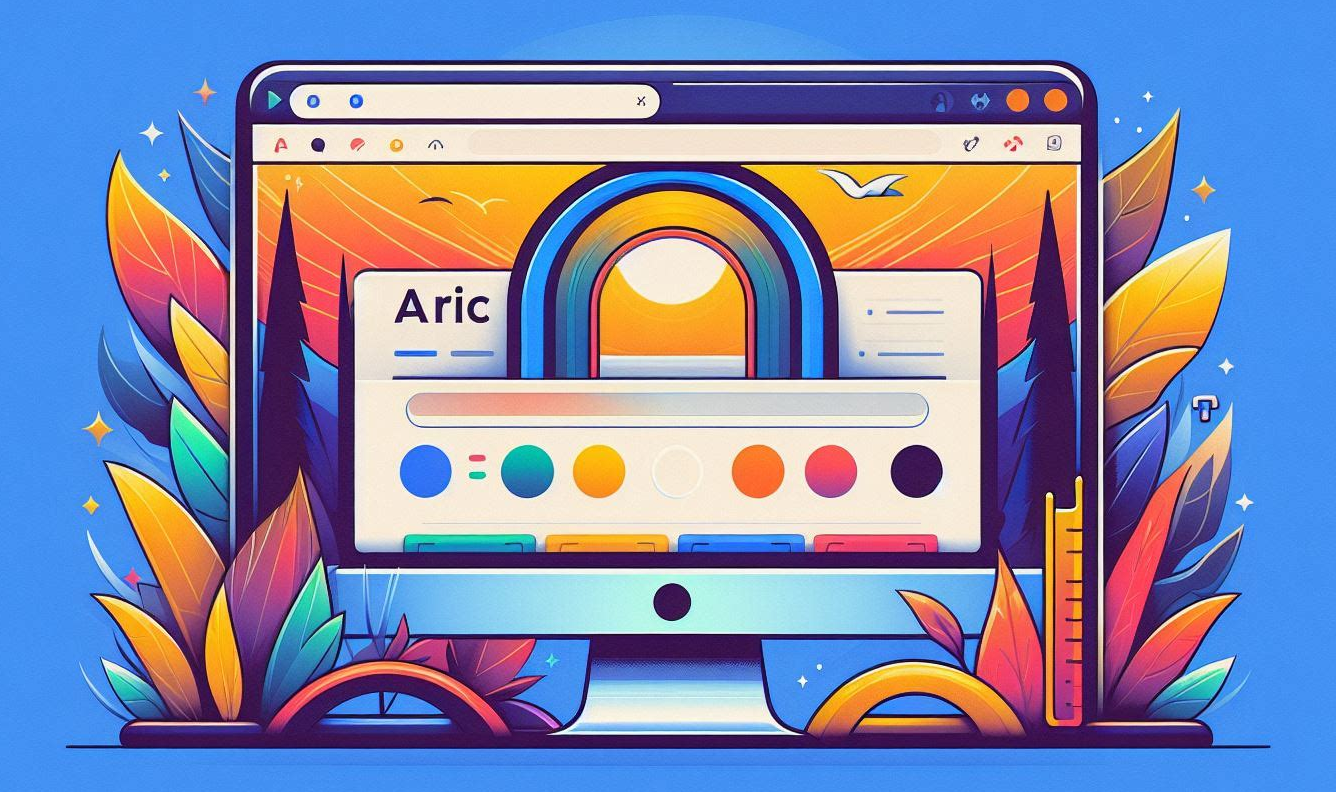
As a child, I was curious and experimented with every web browser I could find. The marketing promises of increased browsing speed enticed me, but over time, I realized that these claims were largely exaggerated. All browsers seemed to perform similarly, and as I delved into web development, I understood that the optimization of most web pages was far from perfect, making browser optimization a minor factor. Consequently, advertisements boasting high-speed browsers or internet service providers no longer piqued my interest.
Then came Google Chrome, a game-changer. Unlike Internet Explorer or Mozilla Firefox, Chrome did away with the bluish title bar displaying the browser’s name. Given the smaller monitor resolutions of the time, this design choice freed up valuable screen space, providing a cleaner look and eliminating unnecessary distractions. After all, I knew which browser I had opened; there was no need for a constant reminder. Fast forward 14 or 15 years, and Chrome remains my browser of choice. Despite the emergence of new browsers touting features like privacy focus and ad-blocking, none have convinced me to switch from Chrome. They seemed more like gimmicks than genuine improvements.
Fast forward to the present, I stumbled upon a company named theBrowserCompany. Their website, a stunning blend of elegance and artistry, announced a new browser with the ability to remix website colors and display tabs on a sidebar. Initially, I dismissed it as another fancy, yet ultimately insignificant, innovation. However, I was pleasantly surprised to find that my initial judgment was incorrect. This is a product of deliberate and meticulous artistry and craftsmanship. Even the smallest details are executed with excellence. They have a knack for transforming a minor feature into something highly functional. The Arc browser has not yet been released for Android, and I believe that mobile browsing requires a different approach where simplicity takes precedence over features. Therefore, this blog will focus solely on the desktop experience.
Sidebar
In theory, the sidebar consumes more screen real estate than the topbar, occupying just under 20% of the screen compared to the topbar’s less than 10%. The topbar functions well when dealing with fewer than seven tabs, but as the number of tabs increases, the tabs shrink, making it difficult to distinguish and track them. Although our field of vision spans 180 degrees horizontally and 100 degrees vertically, mirroring the 16:9 aspect ratio of most screens, focusing on such a wide area can be challenging. This is why the readable content on websites is typically limited to 900px, with the remaining space left empty or used for various actions. The sidebar effectively utilizes this space.
However, one drawback is that most websites, designed with a topbar in mind, position the main content slightly to the right when a sidebar is present. As a result, when transitioning from a browser like Chrome, you might find it odd having to look to the right. This feeling, though initially strange, subsides over time. With the introduction of the sidebar, the layout of websites has become more square-like, or to be precise, it has adopted a 4:3 aspect ratio, reminiscent of vintage television screens. While the 16:9 ratio offers an immersive experience, the 4:3 ratio provides a superior composition. The decluttered, card-like design of websites is so appealing that it’s almost tempting to devour some of them. It seems we’ve successfully infused an app-like feel into the web. With a simple ‘cmd+s’ command, you can toggle the sidebar, effectively enabling full-screen mode in the browser.
Achieving full-screen mode in other browsers is possible, but often accompanied by a flickering transition. In contrast, the transition in Arc is smooth and user-friendly. There’s also an option to make the sidebar appear only when hovered over, enhancing the browsing experience.
Spaces
Vertical tabs can sometimes become cluttered when the count exceeds 10 or 12. This is where the feature of ‘spaces’ becomes a game-changer. Initially, I perceived it as just another layer added to profiles. However, it’s much more than that. It’s a whole new dimension that offers control over the browser state.
You can create a space for various purposes - personal use, work, side projects, or even a temporary one for a specific task. The process of creating and deleting spaces is straightforward and user-friendly. In fact, I’ve found it so useful that I now run my Slack in a workspace within the browser, instead of using it as a separate app.
Little Arc
On mobile devices, you may have observed that when a link is clicked within an app, it opens in the app’s built-in browser for faster loading. From there, you have the option to open it in a separate browser. This behavior is not typically seen on desktops, either because most activities already occur within a browser, or because desktop machines, unlike battery-operated mobile devices, have sufficient power and lack energy constraints.
Although not necessary, Arc introduces a similar user experience with its ‘Little Arc’ feature. It opens the link in a small modal window, and if you find the content interesting, you can choose to open it in the browser within your preferred space. The transition is so smooth and user-friendly that it enhances usability. You can open a link, interact with it, and close it right there, preventing your browser tabs from getting cluttered. The ‘Air Traffic’ settings in Arc allow you to control what opens in the ‘Little Arc’ and what doesn’t.
Arc Max
Arc Max, a feature set on Arc, effectively utilizes AI to enhance user experience. It aids in eliminating unnecessary tabs, allows direct opening of links from the command bar, bypassing the search page entirely. The ‘cmd+F’ function extends beyond mere term finding; you can pose a question and receive an answer within the page’s context. Features like instant previews on links with shift+hovering add to the user-friendly interface.
Unlike its counterparts, Arc employs specific AI technologies, which implies significant costs, leading to the introduction of a pricing strategy. Despite not having a substantial user base or a pricing strategy so far, the company has managed to raise a considerable fund. The CEO attributes this to the limitations of current AI apps, which underperform due to their boundary constraints. To excel, they need to break free from the browser’s confines and potentially gain control over the OS, a path that Arc is currently pursuing.
Several chatGPT-like tools, each with its own advantages and disadvantages, are priced at around $20/month. If Arc were to introduce a similar feature and bundle it with the browser, it could serve as a significant selling point. While Chrome is commendable and Arc’s underlying functionality relies on the Chromium base, a shift in user preference might be on the horizon. This is reminiscent of how Chrome emerged when Firefox and Internet Explorer dominated the market.